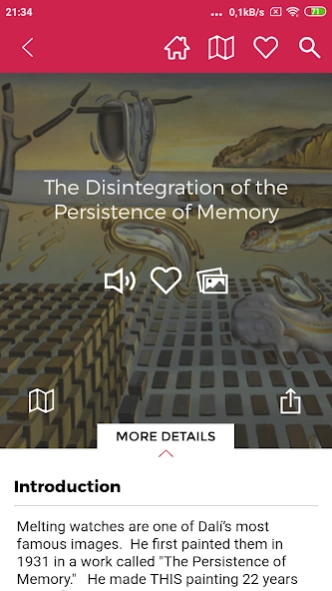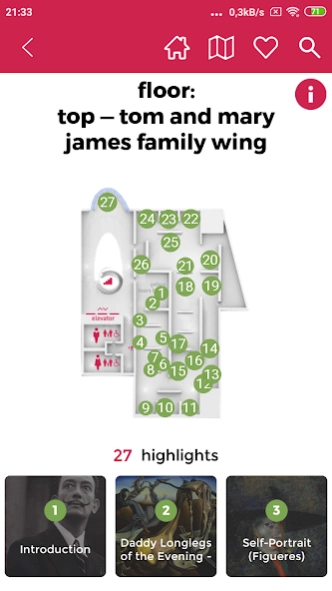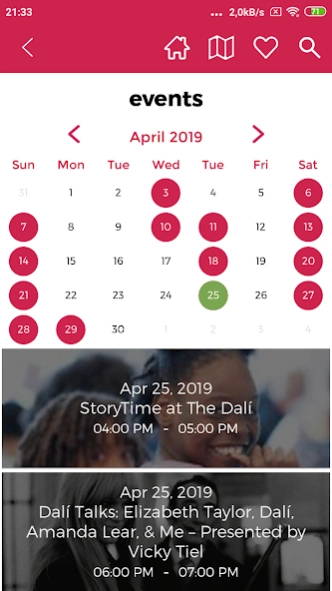The Dali Museum 4.999.07
Free Version
Publisher Description
The Dali Museum - Dali, Salvador Dali, St. Petersburg, Surrealism, Art, The Dali Museum
Get surreal with The Dali Museum’s free app and immerse yourself in Salvador Dali’s imaginative world. The Dali Museum app includes:
Maps: With wayfinding and GPS-enabled map technology, you’ll be able to explore every inch of The Dali Museum’s exquisite space. Themed and Virtual Tours: Explore The Dali Museum from anywhere in the world with just the tap of a finger. Learn more about the artist and his works through tours of the Permanent Collection, Dali in the Details, Dali Decoded and more.
Event Calendar: With up-to-date event notifications and calendars, you’ll know about every exhibition, special event and program offering.
And more!
Dive into the mind of the master, Salvador Dali—download The Dali Museum app now.
About The Dali Museum: Located in an architectural wonder on the beautiful waterfront of St. Petersburg, FL, USA, The Dali Museum cares for and shares an unparalleled collection of Dali artwork, representing every moment and medium of his prolific artistic activity. To learn more about The Dali Museum and Salvador Dali, visit TheDali.org
About The Dali Museum
The Dali Museum is a free app for Android published in the Teaching & Training Tools list of apps, part of Education.
The company that develops The Dali Museum is Guru Experience. Co. The latest version released by its developer is 4.999.07.
To install The Dali Museum on your Android device, just click the green Continue To App button above to start the installation process. The app is listed on our website since 2024-03-14 and was downloaded 1 times. We have already checked if the download link is safe, however for your own protection we recommend that you scan the downloaded app with your antivirus. Your antivirus may detect the The Dali Museum as malware as malware if the download link to co.theguru.dali is broken.
How to install The Dali Museum on your Android device:
- Click on the Continue To App button on our website. This will redirect you to Google Play.
- Once the The Dali Museum is shown in the Google Play listing of your Android device, you can start its download and installation. Tap on the Install button located below the search bar and to the right of the app icon.
- A pop-up window with the permissions required by The Dali Museum will be shown. Click on Accept to continue the process.
- The Dali Museum will be downloaded onto your device, displaying a progress. Once the download completes, the installation will start and you'll get a notification after the installation is finished.